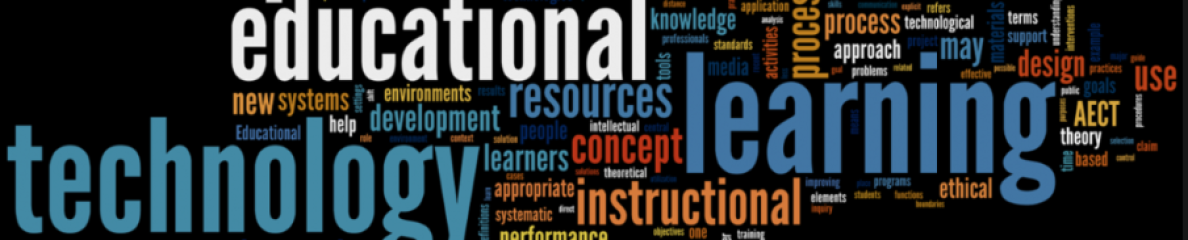Published 10 April 2014:
2013 Project Tomorrow Speak Up Survey Findings:
- Download PDF of the report
- View the report in HTML
- Speak Up Report Landing page
- Infographic- The New Digital Learning Playbook: Mobile Learning
- Congressional Briefing Homepage
- Congressional Briefing Packet Materials
- Congressional Briefing Powerpoint
- Recording of the event
Introduction and Problem Statement
What would we learn if we asked our students how/where they learn? Or if we asked our students to co-design our courses so that they would be more meaningful and relevant for them? If we explored the literacy skills of our students, what would we discover? If we studied the Online lives of our students, what would we learn? Do we teach with the technologies that our students use in their learning? How/where do our students learn, at school, on the streets, at home, online?
Students are thoughtful, creative and self-reflective people often knowing most intuitively how they learn best. Yet, as we renew, reform and re-conceptualize education time and time again, often overlooked or even ignored are the children, the students for whom we work so tirelessly.
Based on the work of Julie Evens and her colleagues at Project Tomorrow and inspired by the writings of Henry Jenkins and Marc Prensky, this semester I invite your participation in a local version of Project Tomorrow. 
For this project you are to present YOUR research into the digital literacies of students. Informed by class discussions, readings and your research, emphasize student lived experiences and document their voices. Give special attention to comparing and contrasting how students use digital technologies in and out of school. What are the literacy and communications implications? What are the pedagogic implications for the design of technologically enhanced learning environments?
For this project, we will study the survey instrument and survey results from Project Tomorrow. Based on our analysis, you will develop a survey  instrument to gather data from the students in your field placement. You will be able to study and analyze the data you collect.
instrument to gather data from the students in your field placement. You will be able to study and analyze the data you collect. 
Technically, we will use Google Docs, Forms, Spreadsheets and Presentation applications.
Readings:
Prensky, M. (2008) Turning On the Lights. Educational Leadership. 65 (6) 40-45
Speak Up 2012 Reports and Briefings:
From Chalkboards to Tablets: The Emergence of the K-12 Digital Learner
Speak Up 2012 National Data for K-12 Students — June 2013
Learning in the 21st Century: Digital Experiences and Expectations of Tomorrow’s Teachers
Speak Up 2012 for Future Teachers National Data — February 7, 2013
From Chalkboards to Tablets: The Digital Conversion of the K-12 Classroom
Speak Up 2012 National Data for Parents and Educators — April 2013
Online Polls and Feedback:
Let’s give it a try:
- Google Forms
- Poll EveryWhere….
- PollDaddy
Past ED386 Data
JCU Fall 2013 Project Tomorrow Survey
JCU Fall 2013 Project Tomorrow Survey Data
_______________________________________________________________
Process
Create Survey
Using Google Forms, develop a survey instrument based on study and analysis of the most recent Project Tomorrow survey data.
JCU Fall 2013 Project Tomorrow Survey
Hypothesis
Based on your general knowledge from course materials, discussions and lived experiences, hypothesize relationship between the variables and your predicted results (3-4). Hypothesize about responses to the survey questions. Also consider relationships between questions (dependent and independent variables). For instance, will all boys answer the same way about video games use at home? Can you assume that there is a correlation between available technology at home and ability to integrate technology in school? What relationships are important for your consideration? What correlations do you think you will find? Record your answers on your Project Tomorrow webpage and save for later reference (150 words).
Discussion I
Instructions: Working in groups of three or four, compare and contrast your individual hypotheses. Record the significant similarities, difference and so forth on your Project Tomorrow webpage and save for later reference (150 words).
Make arrangements to collect data from your students
- Discuss the project with your cooperating teacher;
- Determine the best approach to collect data depending on your students and the unique circumstances in your class.
- Depending on the population of students in your class, create a Google Form or perhaps PollEveryone for data collection;
- Obtain the necessary permissions from parents;
- Schedule time in class with your cooperating teacher to collect the data;
- Collect the data by having the students complete the survey.
Spreadsheets
- Working with a Google Spreadsheet and/or Google Form, develop spreadsheet table(s) to organize and manage your survey data.
- Link the spreadsheet / form to your Project Tomorrow webpage.
Discussion II
- Working in groups of three or four, discuss and analyze your hypotheses in relation to the actual survey data.
- Record the significant findings, discrepancies, and so forth on your Project Tomorrow webpage and save for later reference (150 words).
Review your Initial Hypotheses
Based on the actual survey data, what additional independent and dependent variables do you want to study and analyze? Consider 2-3 main hypotheses.
Accept or Reject Your Hypotheses
Based on your analysis of the data, is there evidence suggesting that your hypotheses were correct or incorrect? Either way, complete your report by discussing your findings. Please reference at least two (2) sources and include a complete bibliography. Publish all work to your Project Tomorrow webpage (500 words).
Charts and Graphs
Use the chart tool integrated into Google Spreadsheet to develop a series of charts and/or graphs (3-4) to visually represent the findings of your survey data analysis. There should be at least one for each hypothesis. Either link the charts / graphs to your Project Tomorrow webpage or embed them as JPEG images.